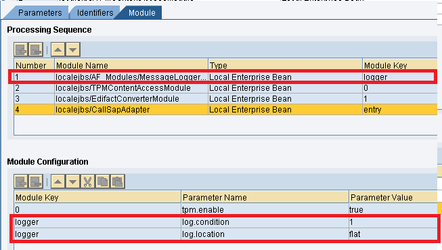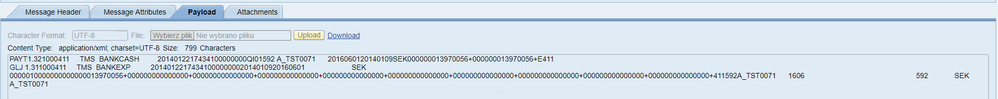/
Creating the configuration object for testing Adapter Modules
Creating the configuration object for testing Adapter Modules
USE:
This procedure should be applied for flat-file/EDI scenarios and all other scenarios when the inbound or outbound adapter modules executed by the communication channel should be a part of testing.
PROCEDURE:
- Complete the same steps both for sender or receiver communication channels of the tested interface. The only difference is that the MessageLoggerBean should be added as a first module in a chain in the sender channel (to store the message before processing). But, in the receiver channel, the module should be added as the last one (to compare results after channel processing).
- In the communication channel, add adapter module localejbs/AF_Modules/MessageLoggerBean of type: Local Enterprise Bean and Module key, for example, logger
This module stores flat-file messages in PI persistence, and thanks to this, IFTT can process the initial version of the flat file message. - In Module configuration tab add following entries
- module key: logger, parameter name: log.condition, parameter value: 1 (value 2 in case of sync interface)
- module key: logger, parameter name: log.location, parameter value: flat
Example of message from PO monitor that stores flat-file payload:
- The log.location defines the name for the version. This name (in our example flat) needs to be put in automation object configuration in additional parameters: PIMSGVERBI (input message) or PIMSGVERSN (output message)
- For testing sender adapter modules (Test types: PI inbound or PI unit test), you must provide the sender channel name in additional parameters in section Testing sender channel's adapter modules.
, multiple selections available,
Related content
SAP PI/PO JAVA Stack Persistence
SAP PI/PO JAVA Stack Persistence
Read with this
Creating the configuration object for PO Unit Test
Creating the configuration object for PO Unit Test
More like this
How to test iFlow with SFTP Adapter on SAP CPI
How to test iFlow with SFTP Adapter on SAP CPI
Read with this
Outbound Flat File scenario with 'PI Outbound' interface testing
Outbound Flat File scenario with 'PI Outbound' interface testing
More like this
SAP CPI E2E Inbound
SAP CPI E2E Inbound
Read with this
Creating the configuration object for SAP PI/PO outbound interface
Creating the configuration object for SAP PI/PO outbound interface
More like this
© 2017 - 2022 Int4 AG All rights reserved