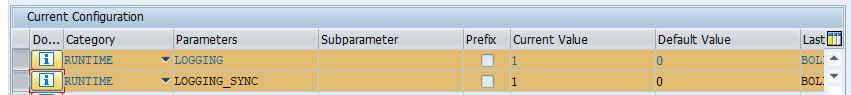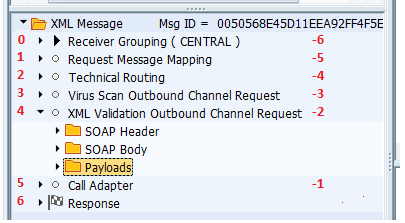SAP PI ABAP stack configuration
In this article, you will find the requirements and settings to support the SAP PI ABAP stack.
In this scenario, messages are fetched from ABAP message persistence (unless not specified differently, see the last paragraph)
SAP PI settings
Setting the ABAP stack SAP PI persistence (Global settings)
It is required to store messages after processing. This setting is done in SAP PI in the SXMB_ADM transaction: SXMB_ADM → Integration Engine Configuration → Category: Runtime
To reduce the DB storage, use Sub-parameters PLSRV_MAPPING_REQUEST and PLSRV_MAPPING_RESPONSE for synchronous messages.
Int4 IFTT settings
Global Int4 IFTT Parameters configuration for ABAP stack PI support
Now, we need to indicate which message version should be collected by Int4 IFTT. First, please see how the message version is counted. For this purpose, please display any processed message in SXMB_MONI in the SAP PI system:
If starting counting from the top (0-6), there is no fixed number for the version after mapping or the last version that contains a payload. This situation is because messages can have multiple receivers, and it was a message split (like in the above example). That is why we need to calculate the version from the bottom and provide it as a negative number. -1 means take the second version from the bottom, -2 means take the third version from the bottom, etc.
- In transaction /INT4/IFTT_IMG under Configure Global Parameters node, there must be filled up the following Global Parameter for Int4 IFTT to read the correct message version:
Configuration Parameter | Parameter Value |
|---|---|
| SAP PI ABAP Stack message version after mapping | -2 |
This parameter might be set globally or per environment, if we have different persistence settings on the various SAP PI systems. Value -2 is just an example, and you need to check what is stored for your messages as described above.
2. The second parameter is an RFC connection (type R3) to the SAP PI ABAP stack. We need to provide the SAP PI/PO destinations for JAVA and ABAP separately for each environment. The ABAP stack destination needs to be added manually for each environment. The RFC destination must be created in advance in SM59, as ABAP Connection (e.g., PXD_IFTT_ABAP). Later, it should be added in transaction /INT4/IFTT_IMG under Landscape configuration → Configure Landscape Parameters. Selecting the proper landscape is mandatory to fill the created ABAP destination, as shown below.
Configuration Parameter | Parameter Value |
|---|---|
| SAP PI/PO ABAP Stack Destination | PXD_IFTT_ABAP |
More information about the technical user for the RFC connection and the proper roles: Generic user role for SAP PO connection to production systems: read content only
Interface depending settings for ABAP stack in Int4 IFTT Automation Object
To create or run test cases on the SAP PI ABAP stack, it is mandatory to fill additional parameters for each Object Definition handled by the ABAP stack. This situation is because starting from SAP PO 7.31, the interface might be configured on JAVA or ABAP stack. Such an approach allows migration of an interface from ABAP to JAVA stack and continuing using the same test case.
3. The additional parameter “PI: Landscape where interface exists on the ABAP stack” must be added for each environment that the interface is implemented in the ABAP stack. This way, Int4 IFTT correctly handles the test case creation/execution by sending/retrieving the messages from ABAP or JAVA stacks.
Example for Additional Parameters of ABAP stack Object Definition:
| Parameter Name | Group | Parameter Value |
|---|---|---|
| PI: Landscape where interface exists on the ABAP stack | A1 | PXD |
| PI: Landscape where interface exists on the ABAP stack | A2 | PXT |
Exception: Interface is on ABAP stack, but we would like to fetch message content from JAVA stack (i.a. after adapter module processing)
In this case, we can set up additional parameter:
PIABAP_JIN PI: ABAP stack: Read input message from Java persistence or
PIABAP_JOU PI: ABAP stack: Read output message from Java persistence
with value X
Related content
© 2017 - 2022 Int4 AG All rights reserved