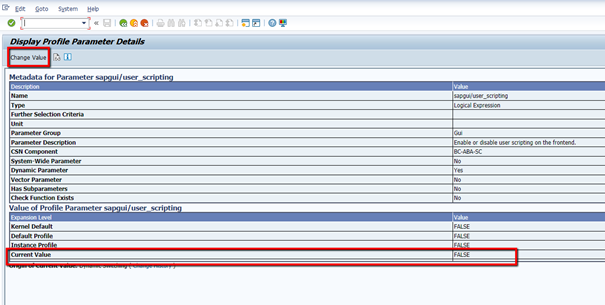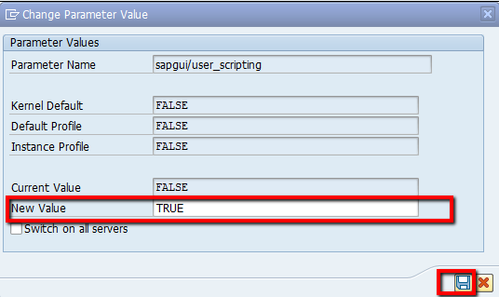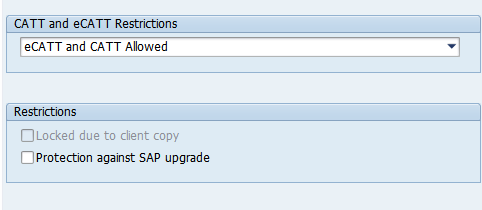/
Prerequisites for executing eCATT scripts
Prerequisites for executing eCATT scripts
USE:
Those steps are obligatory for eCATT to replay the manual document creation recordings correctly.
PROCEDURE:
Setting sapgui/user_scripting parameter:
- Enter transaction code: RZ11
- Enter sapgui/user_scripting as parameter name and hit enter
- Choose Change Value button and change parameter value to TRUE:
SAP GUI settings:
- Open your SAP Logon screen and right-click your ECC system
- From the context menu, choose Properties
- In the Network tab, choose High Speed Connection (LAN)
eCATT and CATT client restrictions:
1) Open tcode SCC4 .
2) Double-click on the selected client.
3) Choose eCATT and CATT Allowed
Configuring creation of scripts on a production system(optional)
In case of disabling eCatt in SCC4, it can be enabled for particular scripts by following SAP notes:
2653468 - eCATT - using local objects without registration in object directory - composite SAP Note
, multiple selections available,
Related content
SAP eCATT Recording - recording and automation of user steps
SAP eCATT Recording - recording and automation of user steps
More like this
Creating the eCATT configuration object
Creating the eCATT configuration object
More like this
Creating SAP eCATT Test Configuration
Creating SAP eCATT Test Configuration
More like this
eCATT Test Script and Test Configuration
eCATT Test Script and Test Configuration
More like this
System Data Container of eCATT
System Data Container of eCATT
Read with this
Details of Creating SAP eCATT Recording
Details of Creating SAP eCATT Recording
More like this
© 2017 - 2022 Int4 AG All rights reserved