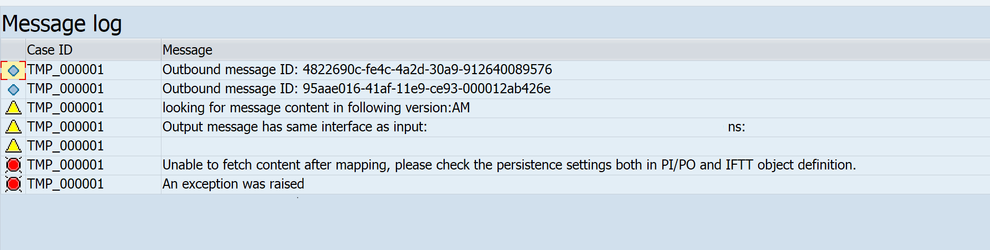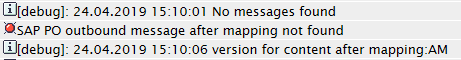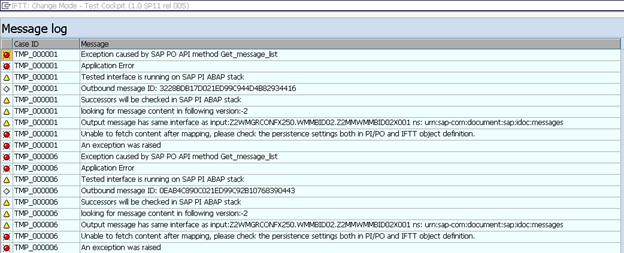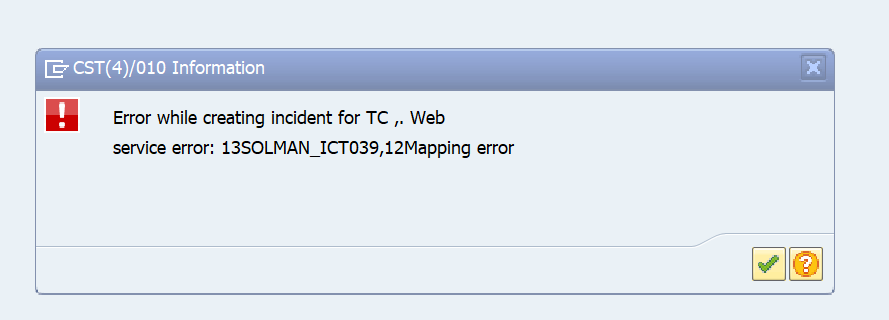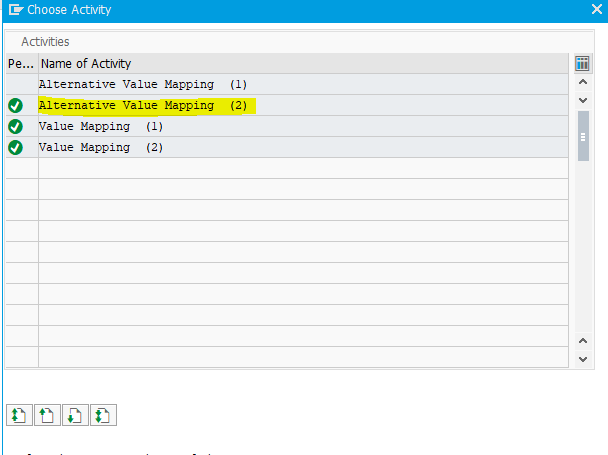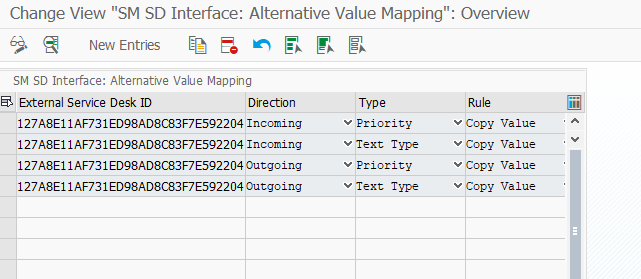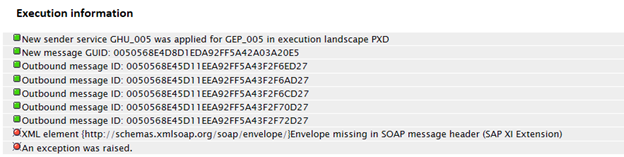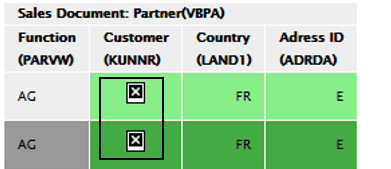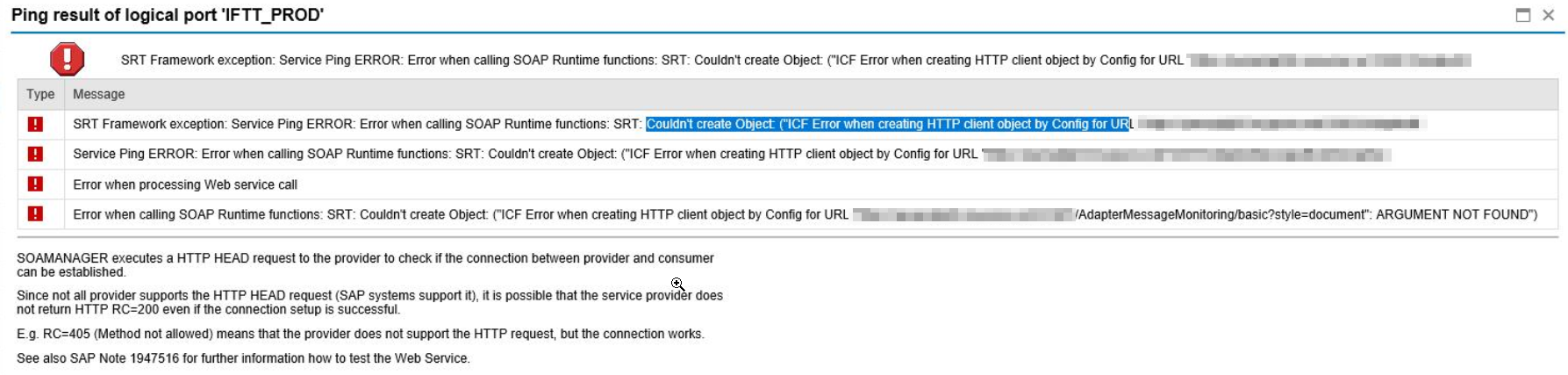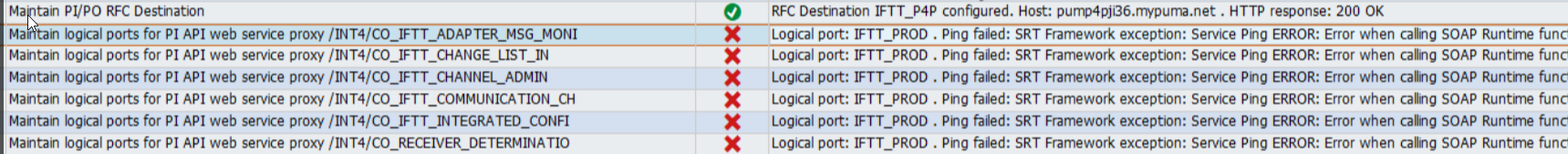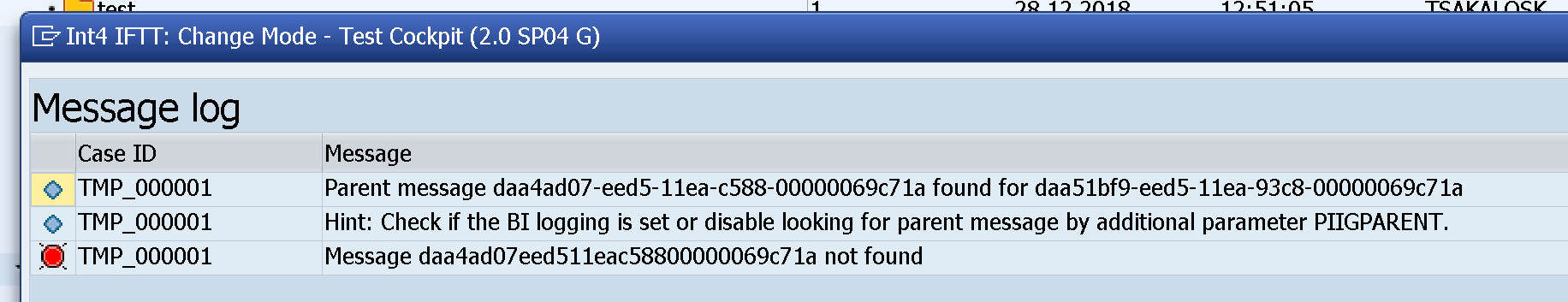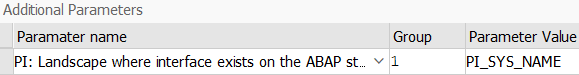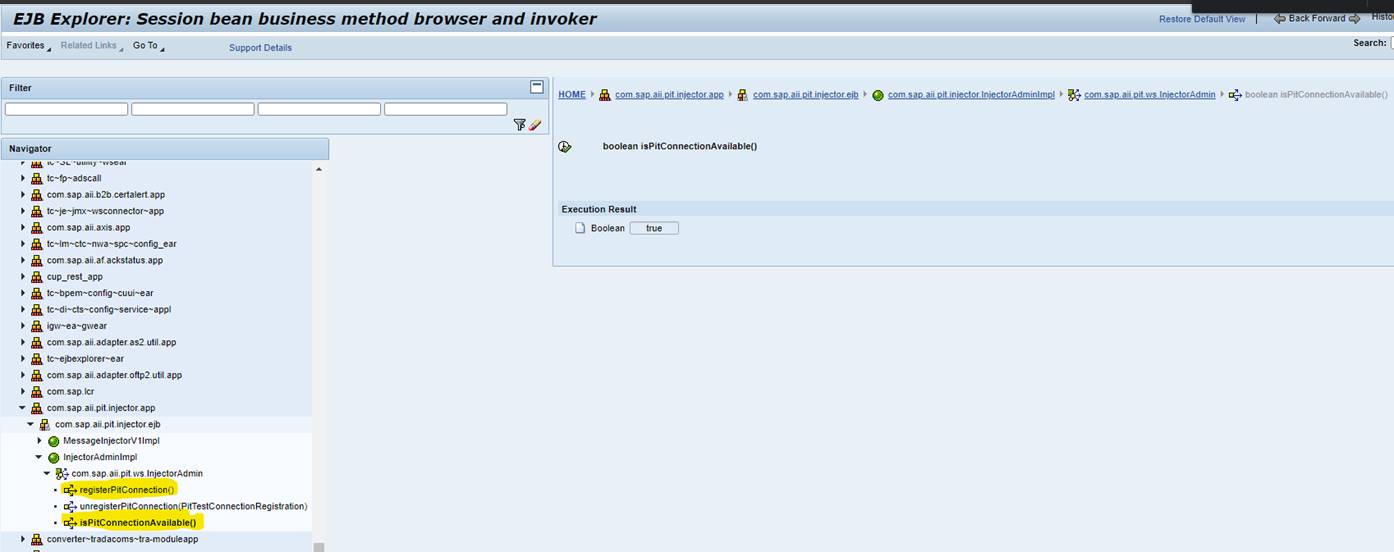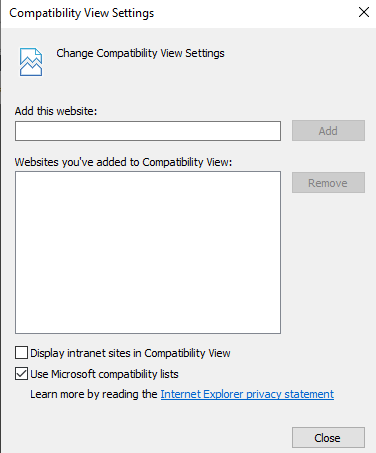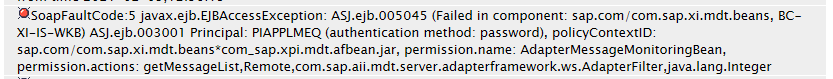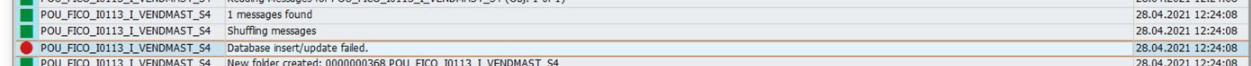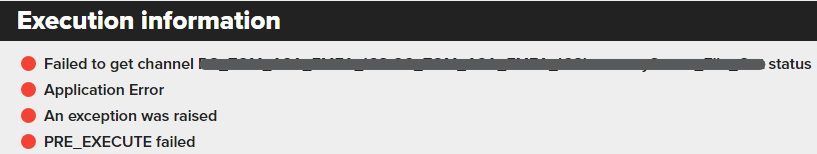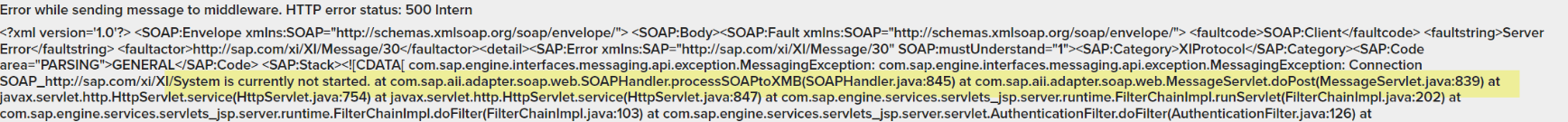Potential errors and solutions
Table of Contents
Error message: "Message processing in SAP PO failed" for a new configuration object or running existing SAP PI/PO unit test type
There are two possible causes of this error:
a) The persistence settings of the tested interface can be wrong - the staging must be set to "Store" for Receiver Determination (Step MS) either in ICO configuration or in the global staging settings
b) SAP PO communication user used by IFTT is not set as a technical user, and its password has expired. The RFC connection might be checked in tcode /int4/iftt_img in the 'Run configuration wizard' under 'Maintain PI/PO RFC destination' for a landscape that was tested. Please get the user from the RFC connection and try to log in manually to SAP PO.
The recommendation as per the installation guide is to use communication users, where passwords will not expire.
Error message: "Unable to fetch content after mapping" while saving a test case.
This message means that the logging settings for the configuration scenario are not set up correctly (AM step is not being logged). Please set the logging and stating parameters as per: PI Staging and Logging for outbound messages after mapping
Error message: "SAP PO outbound message after mapping not found" while running a SAP PO Outbound test case.
The messages are visible in SAP PO monitoring; however, int4 IFTT can't fetch them.
By default Int4 IFTT only searches messages which were pushed on SAP PO during the last 10 seconds. However, the time is taken from the system on which the Int4 IFTT is installed (for example, Solution Manager). In case the timezones of Solution Manager and SAP PO are different, you need to increase the property - SRCH_TRS_O to make up for the time difference /wiki/spaces/IUM/pages/50195
Error message: "Output message has same interface as input"
The error means that inbound and outbound interfaces are the same. To avoid this message, add PISENREC in Additional Parameters
Error message: "ABAP stack: function module SXMB_GET_MESSAGE_LIST returned execution error 5"
Error 5 stands for 'others' in function module signature. The most probable reason for the message is an unreachable RFC destination. In this case, you should ensure that destination is maintained correctly → SAP PI ABAP stack configuration
Error message: "Web service error: 13SOLMAN_ICT039,12Mapping error"
When you have performed value mapping during Change Management configuration, and you are still getting this error, follow these steps:
Set alternative mapping:
And fill the table this way with your external service desk guid:
Error message: "XML element, Envelope missing in SOAP message header (SAP XI Extension)"
It is an SAP PI ABAP interface, and the following error occurs during test case creation of execution:
It seems that an incorrect message version is fetched for a message after execution. Check configuration settings per this article: SAP PI ABAP stack configuration
Error message: "Message processing failed in SAP PO. No Succesors of GUID ..... found"
Int4 IFTT cannot find the message which was sent from it in the SAP PO landscape - please verify if the logical port in the Int4 IFTT customizing to the SAP PO APIs are pointing to the correct SAP PO server (especially if this is the first Int4 IFTT run on a new SAP PO landscape)
Error message: "ADAPTER.JAVA_EXCEPTION" when sending first message to SAP PO from Int4 IFTT
Please check the error in the SOAP sender channel for BC_IFTT ICO and make sure the SOAP sender channel is configured as XI 3.0 protocol and not HTTP protocol
Icons are not displayed in the Int4 IFTT Execution Report
Please make sure that the following two services are activated in SICF:
- sap/public/bc/icons
- sap/public/bc/webicons
Error message: " Internal Error 500 error " when opening transaction SOAMANAGER on the sandbox system
Suppose Int4 IFTT is installed on a new sandbox system. In that case, there is a high possibility that WebDynpro applications and SOAMANAGER are not activated. After SOAMANAGER activation in transaction SICF in the following path /default_host/sap/bc/webdynpro/sap/APPL_SOAP_MANAGEMENT you still get error "Internal Error 500 " after successful login in SOA Manager.
To solve this problem:
- Execute report rsicf_service_activation with the option WEB DYNPRO ABAP to make sure that Webdynpro applications will run properly. ( SAP Note 1088717).
- In transaction SICF, activate the following path and all services below: /sap/bc/srt (SAP Note 1124553).
Error message: "SRT Framework exception: Service Ping ERROR: Error when calling SOAP Runtime functions: SRT Couldn't create Object: ("ICF error when creating HTTP client object by config for url" when creating ports via Int4 IFTT configuration wizard or manually in SOAMANAGER
Suppose Int4 IFTT is installed on a new sandbox system. In that case, there is a high possibility that you will get the above error message. The reason is that there is no valid certificate for SSL Client (Anonymous) in transaction STRUST.
To solve this problem, please make sure that:
- In the RFC connection for your SAP PI/PO, you use a user with the necessary authorization
- Download the relevant certificate from your SAP PI/PO and then import it in transaction STRUST under SSL client SSL Client (Anonymous). Add it to the certificate and save it.
Error message: "Missing message: Party: Receiver: Int.: Ns:
You're running a test case on a new environment, and you see the message above:
To solve this problem:
- Check if the SAP PO ICO configuration has this receiver configured on the landscape on which you're running the test case.
- Ensure the mapping did not fail for this test case on the landscape on which you're running the test case.
- Check if the logging and staging settings are using the Int4 IFTT recommended settings and are not changed in case of this ICO only.
Error message: "Parent message: X found for Y", "Hint: Check if the BI logging is set or disable looking for parent message by additional parameter PIIGPARENT"
You tried to create a test case from an SAP PI/PO message created by splitting the original message. The split was done as a scenario that contained multiple receivers.
The original message is stored as version BI. Due to the SAP recommendation, the BI processing is not staged, so the message before the split is not visible in monitoring.
In such a case, Int4 IFTT requires logging on the BI. It might be activated globally (check SAP PI/PO JAVA Stack Persistence or locally in ICO settings).
If you would like to create a test case just on the final receiver, then set additional parameter PIIGPARENT = X
Error message: "Message processing failed in SAP PO. No Succesors" while saving a test case.
An error like on the screenshot above pops up. However, the message looks like it was processed correctly in Message Monitor on the PI Java stack.
Solution: Please check if this is a classical ABAP stack scenario. And if so, configure the Automation Object accordingly, i.a. define an Automation Object additional parameter "PI: Landscape where interface exists on the ABAP stack" as in the example below:
Error message: "PIT connection not enabled’" while running test cases in "PIT mode".
An error like this can happen if the PIT connection is not correctly registered (PI connection available is set to false). You can manually register it from the EJB Explorer using the registerPitConnection, as shown in the figure below.
Random HTTP 403 errors on CPI tenants with multiple nodes
You may receive an "HTTP/1.1 403" authentication error when sending requests from IFTT to the SAP CPI (Cloud Platform Integration) when the CPI has two or more tenant management or worker nodes enabled.
This situation can happen during test case execution or trace activation.
The root cause is described in note 2950846 - the SAP kernel encodes the cookies' value by default, which breaks the load balancing feature in the CPI.
To solve the issue set profile parameter ict/disable_cookie_urlencoding to 1 or 2 depending on kernel level, as described in note 2681175.
Int4 IFTT report is not displayed correctly
Int4 IFTT result report is displayed in SAP HTML Viewer control which uses the underlying Web browser on the current frontend. On Windows clients, it's Internet Explorer.
Internet Explorer is displaying Intranet pages in 'Compatibility view' mode by default. Depending on network settings Int4 IFTT report address might be recognized as an intranet page and displayed in compatibility view, which causes rendering issues.
The solution is to disable the compatibility view in Internet Explorer. This can be done in Tools > Compatibility View settings by unchecking 'Display intranet sites in Compatibility View.'
Error message: "SoapFaultCode:5..."
For SAP PO scenarios, during test case creation or execution for a specific landscape, you get the following error message:
In that case, you need to check the communication user that is used for this landscape. The proper roles for the Int4 IFTT communication user must be assigned.
Error message: "Get logged message bytes - returned an exception"
In case you're using payload level restrictions, make sure the Int4 IFTT communication user used to connect to the respective SAP PO landscape has all the correct user roles "XiMdt.*."
Error message: "Error while sending message to middleware. HTTP error status: 500"
If you're using the PI/PO interface, please ensure that Int4 IFTT channels in the BC_IFTT business component are Active and Started.
Error message: "Database insert/updated failed"
It can occur during the TC creation done by Robot or while manually creating a new node in the Cockpit.
If IFTT can't create a new node id, this issue will occur. Technically speaking, IFTT can't insert the new row into the table /INT4/IFTT_TGRP. To create the new Node ID, the Number Range /INT4/SCNR is used.
If you receive this error, please check if the current interval in the Number Range /INT4/IFTT_TGRP is correct and contains a bigger number than the last (highest) value of the SCNRID from the table /INT4/IFTT_TGRP. If not, adjust the Number Range manually.
Error message: "Failed to get channel * status"
It can occur during the test case execution in the scenario where Start/Stop channel configuration is used.
In that case the following automation object additional parameters must be double checked comparing the SAP PO channel details:
- CHANNEL
- CHANNEL_BC
- CHANNEL_PT
Error message: "HTTP error status: 500 Intern - System is currently not started "
It can occur if your SAP PO system is totally down or one of the application servers is not available.
Related content
© 2017 - 2022 Int4 AG All rights reserved