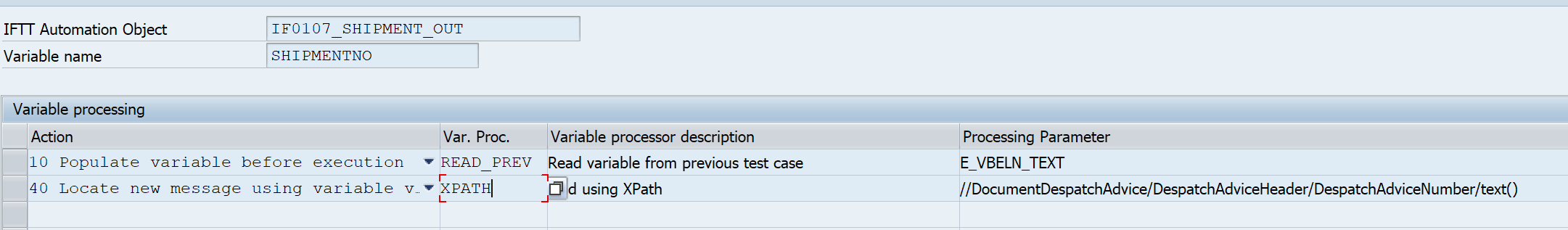...
...
...
...
...
...
...
...
...
...
USE
Aside from inbound interfaces and synchronous interfaces, Int4 IFTT supports testing of outbound interfaces. For outbound interfaces, The testing starts, when a business document triggers the interface and continues until the final version of an XML message is ready to be sent out to the 3rd party receiver by middlewarethe integration platform.
In order not to send multiple test messages to the 3rd party receiver system, the PI channel may be automatically turned off resulting in the final XML message being stored in the middlewareintegration platform, without being actually sent. It doesn't affect the test results. If there are receiver channel adapter modules, check this section: Creating the configuration object for testing Adapter Modules.
In addition, int4 IFTT allows for sequence The E2E outbound testing requires a sequence of test cases that consist of many associated interface messages and manual actions. Manual actions can be replicated during the test execution by Creating SAP eCATT Recording.
Alternatively the Int4 IFTT outbound testing might be a step in testing of business process by external end to end testing software (like HP UFT, Tricentis Tosca etc). In such case Int4 IFTT step will be called by API or API wrapper t-code.
PROCEDURE
Create a new object definition with: description, name and the namespace of the tested interface
InInfo The interface name and namespace should be checked on a sample message in SAP PI/PO monitoring.
In regular scenarios, if there is one receiver system the interface in message signature will contain sender interface
name and namespace.
In case if there are multiple receivers or multiple messages (Mapping 1 to N), the message signature will contain the receiver interface name and namespace.You can use SAP PI/PO wizard to check your interface.
Add a variable and description (Object Variables Settings)
define variables names and descriptions.
The variable is needed to receive the business document identifier (business document number) from previous step or by API, to serach the SAP PI/PO platform for respective message to be verifiedIn Variable Processing define actions and variable processors that will process each of the variables data
- Define Additional Parameters
- Define Number Ranges that can be used i.e. to generate values for messages created after the test case execution.
- Define Payload Validation Ignore List
...
:
Two actions are needed:
Action: 10 - Populate variable before executionThe variable processor would be:
a) READ_PREV (Read variable from previous test case) for cases where the message triggering happens with previous Int4 IFTT step (for example eCATT or inbound test case). The processing parameter is a variable name from previous test case
b) USER_DEF (Read user defined value from cockpit) for cases where the message is triggered by external software (like Tricentis Tosca) and the Int4 IFTT test case is called by API.
The second action is an action that allows to find the message based on its content:
Action: 40 - Locate new message using variable value. The variable processor is XPATH and processing parameter contains XPATH expression to find the message.
An example:DefineAdditional Parameters(if needed)
Define Payload Validation Ignore List. The messages may contain some values different than the reference message that would be a part of test case (like current date & time etc.)