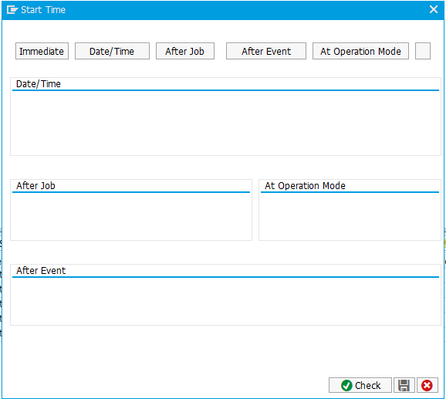Background processing
IFTT enables scheduling tests directly from the IFTT Cockpit or from transaction /INT4/IFTT_RUN.
To schedule Test Run in background:
A.
- Open IFTT Cockpit and select relevant test cases / folders
- Choose 'Execute All / selected with runtime parameters' options
or
B
- Open transaction /INT4/IFTT_RUN
- Specify test cases / folders on the selection screen
- Customize test run parameters and output mode
- Choose menu item Program > Execute in Background
- Specify start time and optionally frequency
6. Review Job results using menu item System > Own Jobs or using transaction SM37
© 2017 - 2022 Int4 AG All rights reserved