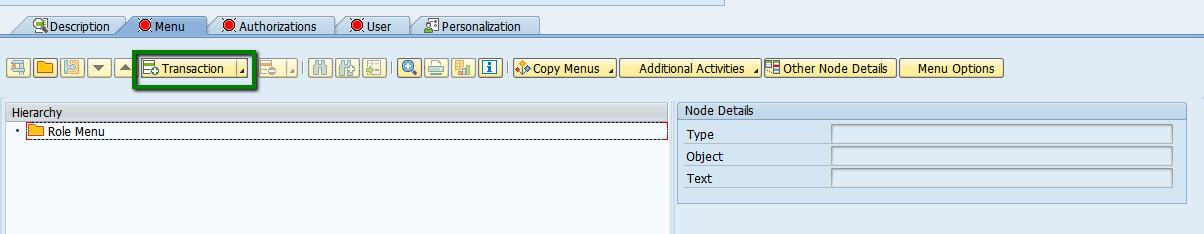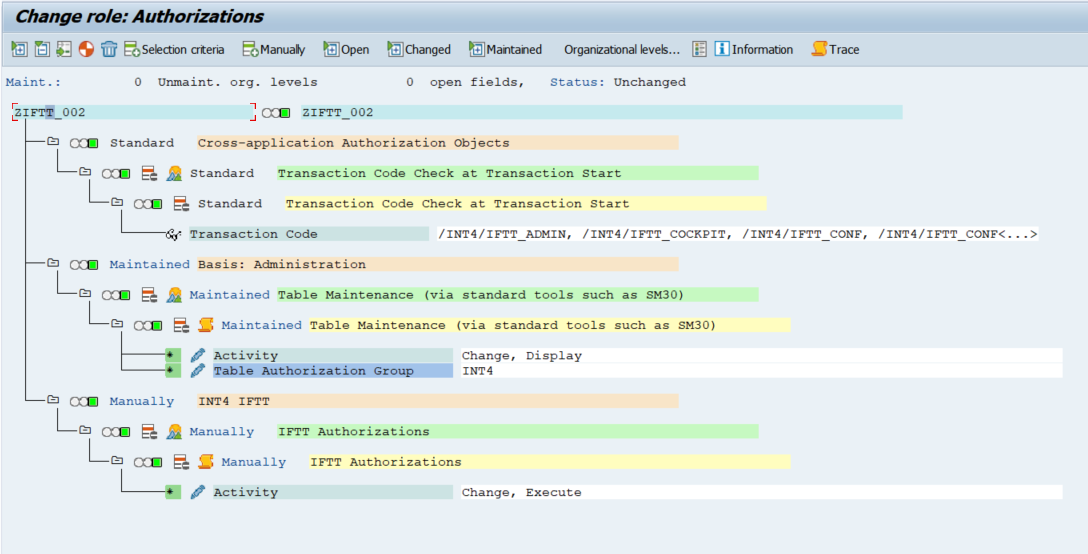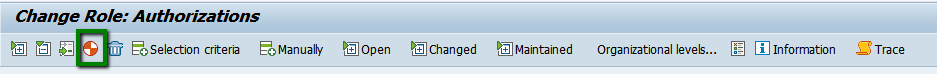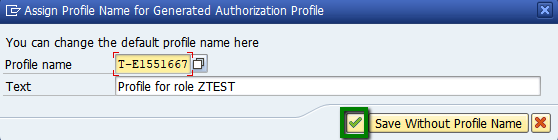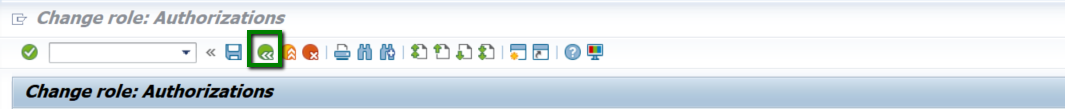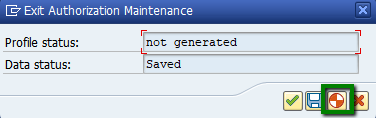Int4 IFTT Authorization
Int4 IFTT uses own authorization object /INT4/IFTT and Authorization group INT4 to control permissions for specific tasks.
IMPORTANT
Please validate if INT4 Authorization Group already exists on your system. If this situation occurs please contact our support team: iftt@int4support.atlassian.net
Authorization object name:
/INT4/IFTT
Authorization field:
ACTVT Activity
Activity values:
Activity | Permitted tasks |
|---|---|
02 Change | · Switch transaction /INT4/IFTT_TCOCKPIT to Edit mode (enables creating new test cases and modifying existing ones) · Import test cases in transaction /INT4/IFTT_TCOCKPIT |
16 Execute | · Execute test cases in transaction /INT4/IFTT_TCOCKPIT |
Authorization object name:
S_TABU_DIS
Authorization field:
ACTVT Activity
Activity values:
Activity | Permitted tasks |
|---|---|
02 Change | Add, modify, or delete table entries |
| 03 Display | Display table content |
Depending on your requirements and policies, you can define different authorizations for different user roles or bundle all authorizations together in one user role.
Depending on the role users should have access to following transactions:
/INT4/IFTT_CONF for int4 IFTT Configurator / Administrator
/INT4/IFTT_CONF_MASS for int4 IFTT Configurator / Administrator
/INT4/IFTT_ADMIN for int4 IFTT Administrator
/INT4/IFTT_CUST for int4 IFTT Configurator / Administrator
/INT4/IFTT_IMG for int4 IFTT Configurator / Administrator
/INT4/IFTT_LNDSCP for int4 IFTT Configurator / Administrator
/INT4/IFTT_COCKPIT for int4 IFTT users / Configurator / Administrator
/INT4/IFTT_TCOCKPIT for int4 IFTT users / Configurator / Administrator
/INT4/IFTT_RUN for int4 IFTT users / Configurator / Administrator
/INT4/IFTT_RUN_REMOT for int4 IFTT users / Configurator / Administrator
/INT4/IFTT_LICENSE for int4 IFTT Administrator
SM30 for int4 IFTT Configurator / Administrator
SE54 for int4 IFTT Configurator / Administrator
Example of IFTT roles:
Role Name | Authorizations |
|---|---|
IFTT User | Object: /INT4/IFTT: ACTVT 02 and 16 TCodes: /INT4/IFTT_COCKPIT, |
IFTT Configurator / Administrator | Object: /INT4/IFTT: ACTVT 02 and 16 TCodes: /INT4/IFTT_CONF |
New role creation:
- Go to PFCG tcode. Create a new role i.e. ZIFTT
- Add transactions accordingly to the created role in Menu tab:
3. Save the role
4. In Authorizations Tab select: Change Authorization Data
Set Table Maintenance (via standard tools such as SM30) to : Activity: Change, Display, Maintain obj. in non-OwnerSys.
5. Table Authorization Group: INT4
6. In edit mode select Manually and add /INT4/IFTT authorization object
7. Set IFTT Authorizations to: Activity: Change, Execute
8. The role should only contain the following Authorizations.
9. When done – save and hit generate:
10. When prompted to Assign Profile Name – continue:
11. Go back:
12. If prompted select: Generate
13. Assign the role to your users.