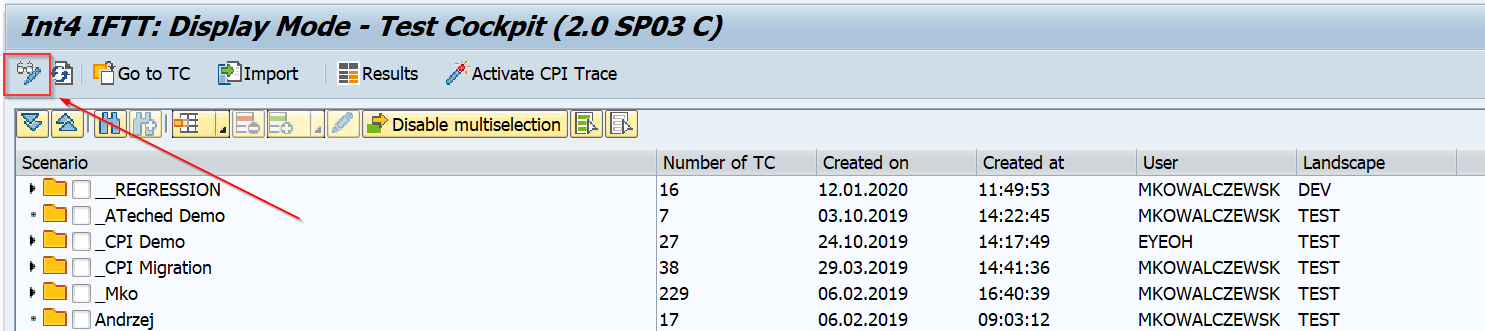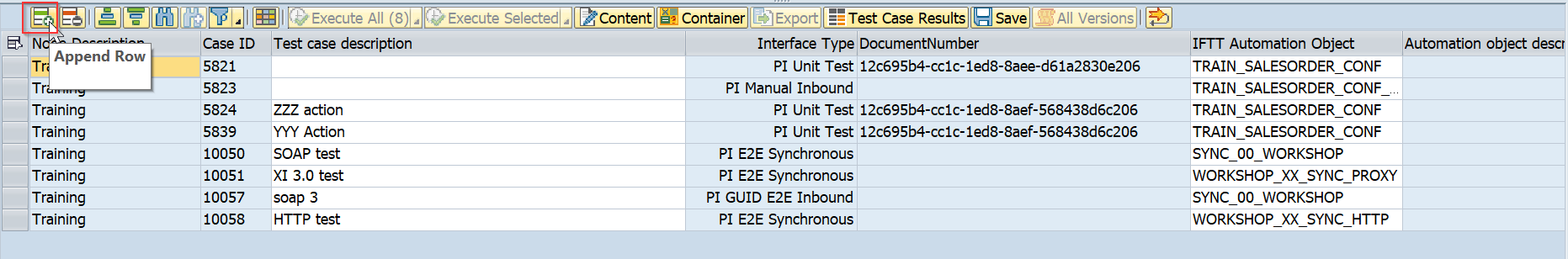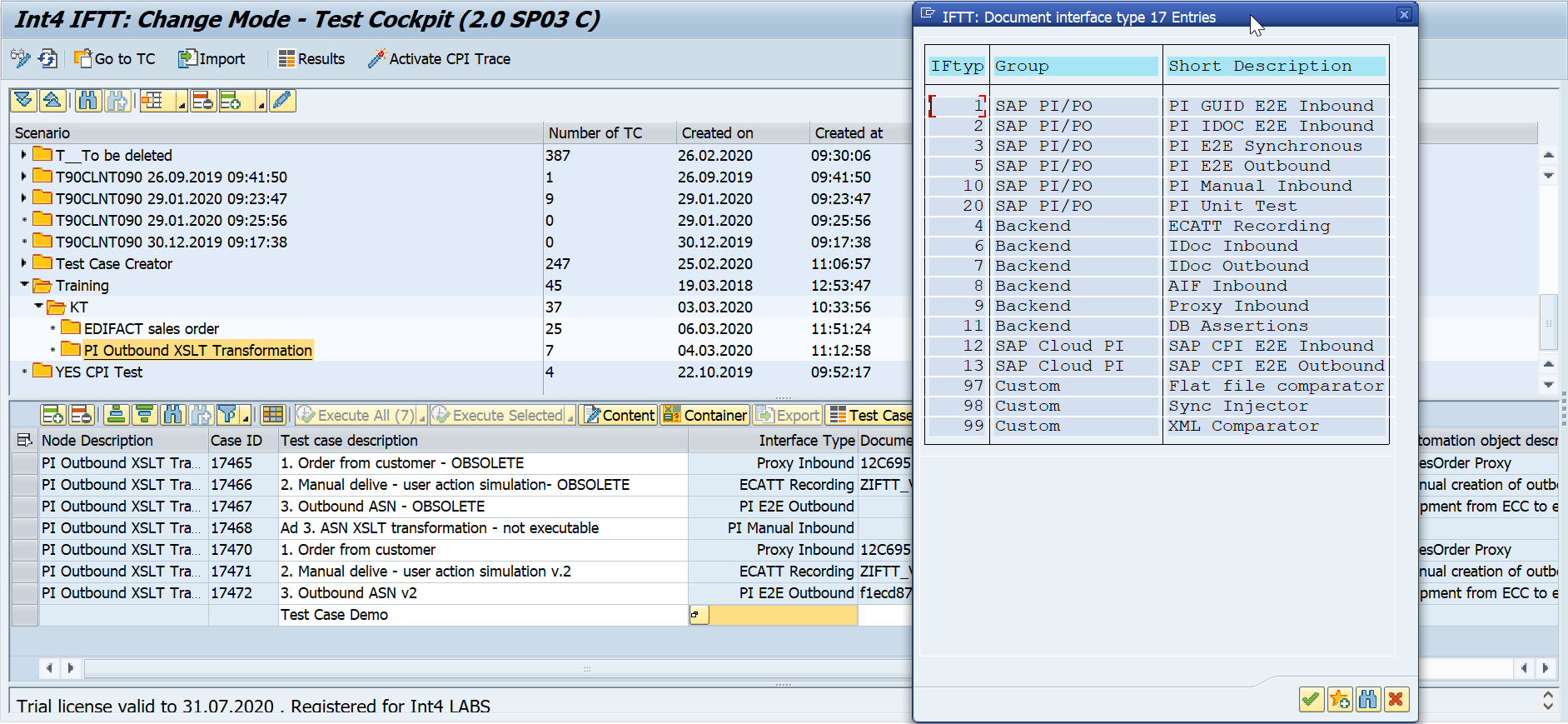There are several rules during a test case creation common to all types of interfaces. These steps should be performed before any further actions described in each interface section.
PREREQUISITES:
appropriate automation object definition describing tested object has to be configured,
configured testing scenario,
Required PI/PO connection settings. For more details see PI Connection in IFTT Installation and Maintenance Manual.
COMMON PROCEDURE:
Launch Test Cockpit (tcode /INT4/IFTT_COCKPIT).
Switch to Change Mode:
Select a testing scenario where new test case should be added.
Add a new line:
Type in Description field the description of the test case.
Select appropriate value for Interface Type field depending on your scenario (you can use input F4 help):
Next step would be to choose an existing Document Number. However, this step differs for different types of interfaces. Therefore, next actions are described in respective interface types sections.