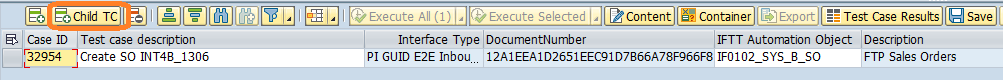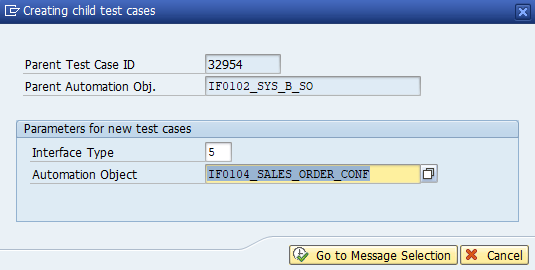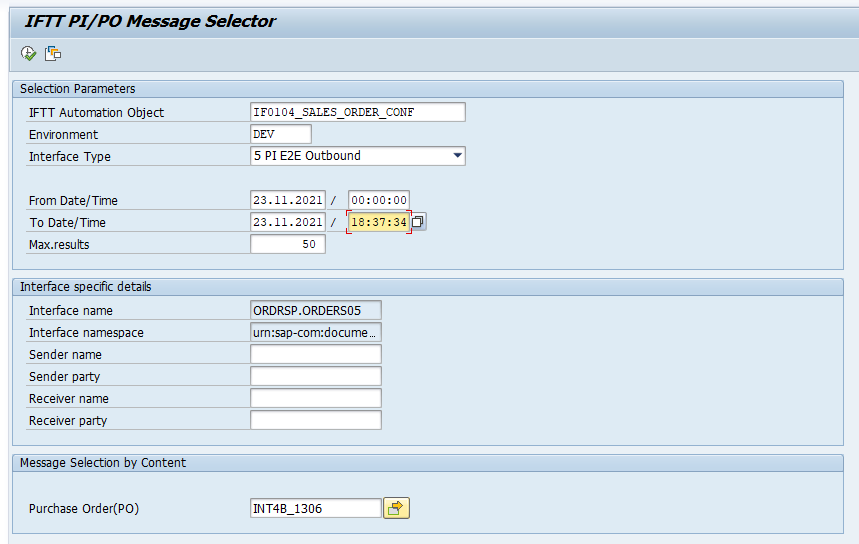...
Identify a document that is required for posting.
Create an eCATT recording that will create this document.
Create an object definition for the created document.
Create the eCATT test case .
Create a new outbound test case with reference to the eCATT test case. Add CaseID of the related test case in the pre-case ID field to reference two documents.
| Info |
|---|
Since int4 IFTT version 2.8.3 sequence of test cases can be created also using ‘Create Child Test Case’ Wizard. |
‘Create Child Test Case’ Wizard simplifies creation of additional test cases in he sequence by suggesting Automation Objects and test messages for subsequent steps.
PROCEDURE:
Select first test case in the sequence
Click ‘+ Child TC’ button
Select test type and Automation Object.
Use Search Help dialog for Automation Object to display all objects having matching variables.
Click ‘Go to Message Selection’
Depending on selected test type integration platform specific Message Selector will be opened.
All parameters including variables based on previous test cases in the sequence are prefilled by the Wizard.
6. Select test messages click ‘Transfer’ button
Result:
Additional test cases added to the sequence with parent Case ID relation maintained.
...