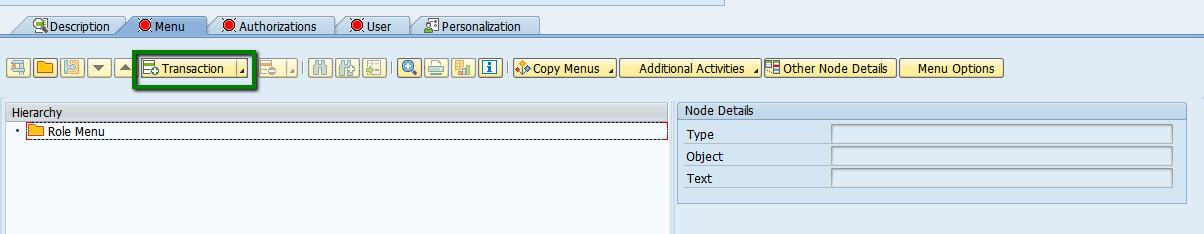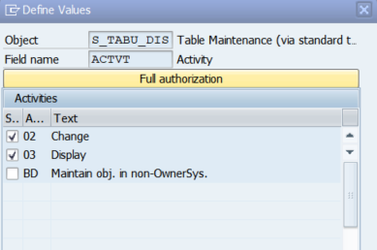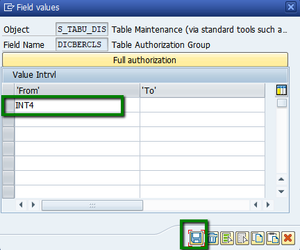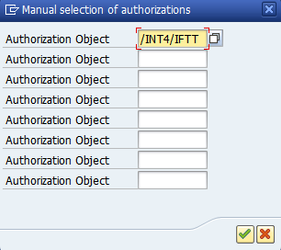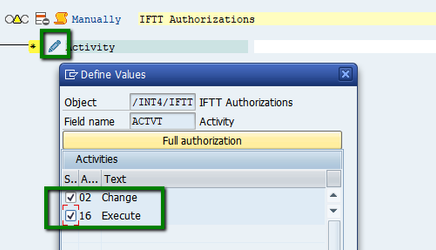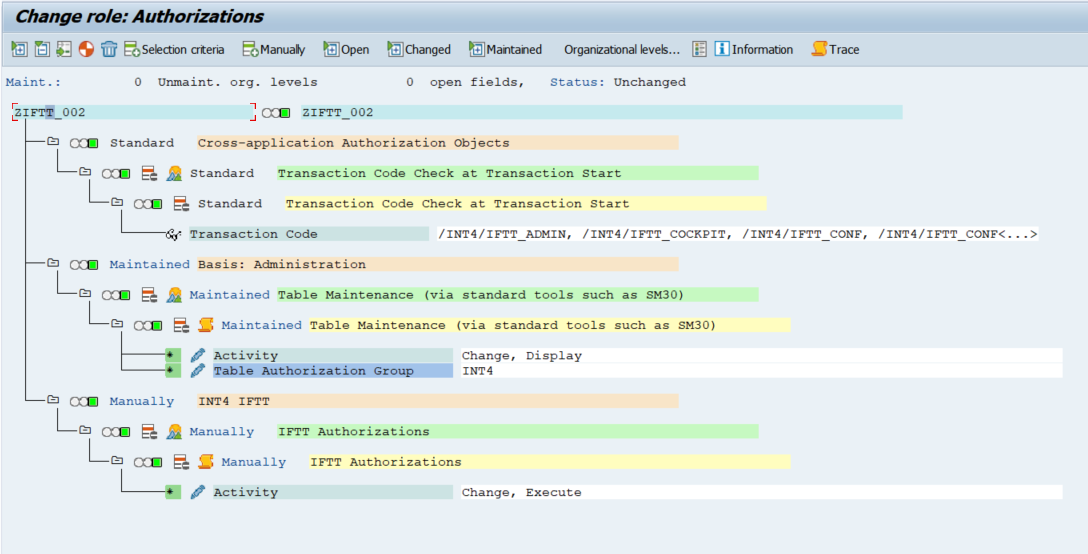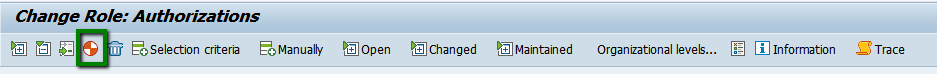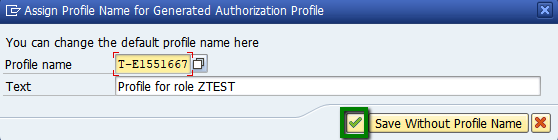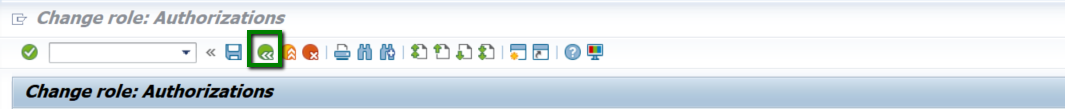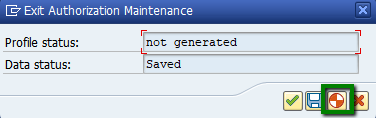Int4 IFTT Authorization
...
| Info | ||
|---|---|---|
| ||
Please validate if INT4 Authorization Group already exists on your system. If this situation occurs please contact our support team: iftt@int4support.atlassian.net |
Authorization object name:
/INT4/IFTT
Authorization field:
ACTVT Activity
Activity values:
...
Activity
...
Permitted tasks
...
02 Change
...
· Switch transaction /INT4/IFTT_TCOCKPIT to Edit mode (enables creating new test cases and modifying existing ones)
· Import test cases in transaction /INT4/IFTT_TCOCKPIT
...
16 Execute
· Execute test cases in transaction /INT4/IFTT_TCOCKPIT
Authorization object name:
S_TABU_DIS
Authorization field:
ACTVT Activity
Activity values:
...
Activity
...
Permitted tasks
...
02 Change
...
Add, modify, or delete table entries
...
/INT4/IFTT_CONF for int4 IFTT Configurator / Administrator
/INT4/IFTT_CONF_MASS for int4 IFTT Configurator / Administrator
/INT4/IFTT_ADMIN for int4 IFTT Administrator
/INT4/IFTT_CUST for int4 IFTT Configurator / Administrator
/INT4/IFTT_IMG for int4 IFTT Configurator / Administrator
/INT4/IFTT_LNDSCP for int4 IFTT Configurator / Administrator
/INT4/IFTT_COCKPIT for int4 IFTT users / Configurator / Administrator
/INT4/IFTT_TCOCKPIT for int4 IFTT users / Configurator / Administrator
/INT4/IFTT_RUN for int4 IFTT users / Configurator / Administrator
/INT4/IFTT_RUN_REMOT for int4 IFTT users / Configurator / Administrator
/INT4/IFTT_LICENSE for int4 IFTT Administrator
SM30 for int4 IFTT Configurator / Administrator
SE54 for int4 IFTT Configurator / Administrator
Example of IFTT roles:
...
Role Name
...
Authorizations
...
IFTT User
...
/INT4/IFTT: ACTVT 02 and 16
S_TABU_DIS: ACTVT 02 and 03
TCodes:
/INT4/IFTT_COCKPIT,
/INT4/IFTT_RUN,
/INT4/IFTT_RUN_REMOTE
...
IFTT Configurator / Administrator
...
/INT4/IFTT: ACTVT 02 and 16
S_TABU_DIS: ACTVT 02 and 03
TCodes:
/INT4/IFTT_CONF
/INT4/IFTT_CONF_MASS
/INT4/IFTT_ADMIN
/INT4/IFTT_COCKPIT,
/INT4/IFTT_RUN,
/INT4/IFTT_RUN_REMOTE
/INT4/IFTT_CUST
SM30
SE54
New role creation:
- Go to PFCG tcode. Create a new role i.e. ZIFTT
- Add transactions accordingly to the created role in Menu tab:
3. Save the role
4. In Authorizations Tab select: Change Authorization Data
Set Table Maintenance (via standard tools such as SM30) to : Activity: Change, Display, Maintain obj. in non-OwnerSys.
5. Table Authorization Group: INT4
6. In edit mode select Manually and add /INT4/IFTT authorization object
7. Set IFTT Authorizations to: Activity: Change, Execute
8. The role should only contain the following Authorizations.
9. When done – save and hit generate:
10. When prompted to Assign Profile Name – continue:
11. Go back:
12. If prompted select: Generate
13. Assign the role to your users.