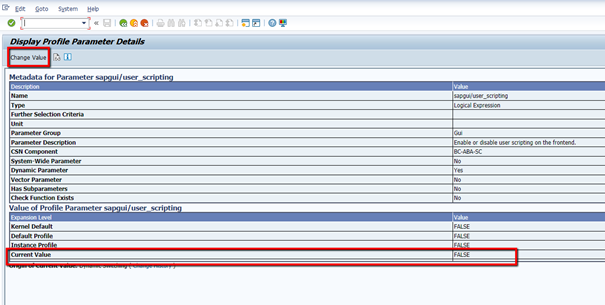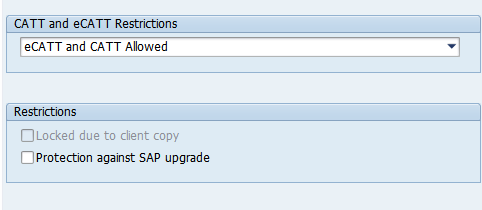USE:
Those steps are obligatory for eCATT to correctly replay the manual document creation recordings correctly.
PROCEDURE:
Setting sapgui/user_scripting parameter:
- Enter transaction code: RZ11
- Enter sapgui/user_scripting as parameter name and hit enter
- Choose Change Value button and change parameter value to TRUE:
SAP GUI settings:
- Open your SAP Logon screen and right-click your ECC system
- From the context menu, choose Properties
- In the Network tab, choose High Speed Connection (LAN)
eCATT and CATT client restrictions:
1) Open tcode SCC4 .
2) Double-click on the selected client.
3) Choose ecatt eCATT and CATT Allowed
Configuring creation of scripts on a production system(optional)
...