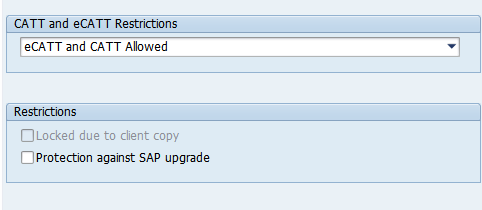...
- Open your SAP Logon screen and right-click your ECC system
- From the context menu choose Properties
- In the Network tab choose High Speed Connection (LAN)
eCATT and CATT client restrictions:
1) Using t-code SM31 maintain table T000.
2) Double-click on the selected client.
3) Choose ecatt and CATT Allowed