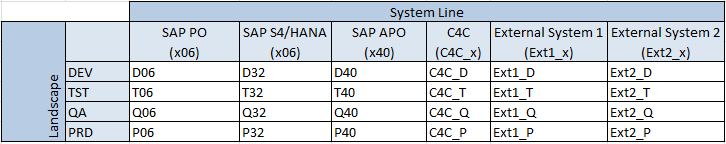Single Int4 IFTT installation can handle testing of multiple SAP environments like Development, Testing, Quality, Pre-prod, and others. It would allow creating test cases in each environment and exchange test cases between them. For example, it can enable executing QA test cases in the DEV environment. Even the production landscape can be connected in read-only mode to Int4 IFTT. In such a case, test cases could be created directly based on actual production data.
| Info |
|---|
In case of connecting Int4 IFTT to Production landscape for test case creation it is important to mark it as 'Productive' in the 'Define Environments' customizing. This settings prevents test case execution on Productive systems. Please note that test cases downloaded from Production landscape might contain sensitive data. This data is stored in IFTT tables and might be sent to other systems during test case execution. |
Landscape management is available in transaction /INT4/IFTT_IMG under Landscape Configuration.
Please note that even single environment installation (one int4 IFTT installation handles one environment), the landscape configuration is mandatory.
Concepts
The below table contains exemplary system instances of the company landscape:
In our example, there are 3 SAP business systems: S4/HANA, APO, C4C, and two non-SAP systems: External systems 1 and 2 integrated with central SAP PO. Those systems are stored in IFTT configuration as System Lines (horizontal blue headers in the table). In a nutshell, system lines are a list of systems used by the company.
Additionally, this is a four-layer landscape with Development, Test, Quality, and Production environments. Each environment is stored in the configuration as Environment (vertical blue headers in the table).
Finally, each business system instance (business system in terms of SAP SLD meaning) is stored in configuration by assignment system line to the particular Environment (white cells in the table).
The above three steps of Int4 IFTT's landscape configuration allow reflecting all company system instances. Furthermore, the conversion of the technical message header will be performed when exchanging test cases between environments
...
- Choose 'Define Environments'
- Add rows for corresponding environments. Specify the following settings by marking below checkboxes:
- PI/PO: select if systems are integrated with the SAP Process Orchestration platform. Based on this setting, the corresponding connection would be created by the configuration wizard.
- CPI: select if systems are integrated with SAP Cloud Platform Integration. Based on this setting, the corresponding connection would be created by the configuration wizard.
- Productive: select if created Environment is a production landscape. This setting would prevent test case execution. The access will be read-only. See chapter on how to set up authorizations in production SAP PO: Custom user role for SAP PO connection to production systems: access to specific interfaces only.
Please note that the SAP PO or SAP CPI middleware are specified per landscape as the implementation might be in progress, and there are no instances yet for all landscapes.
An example of landscape configuration:
...