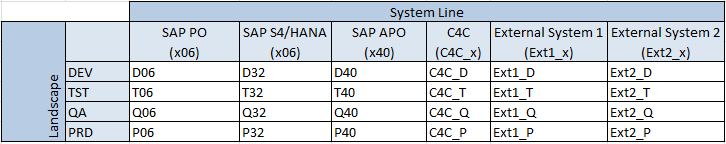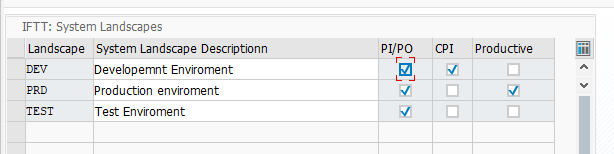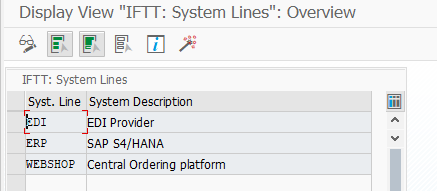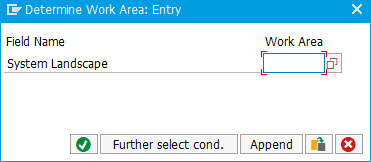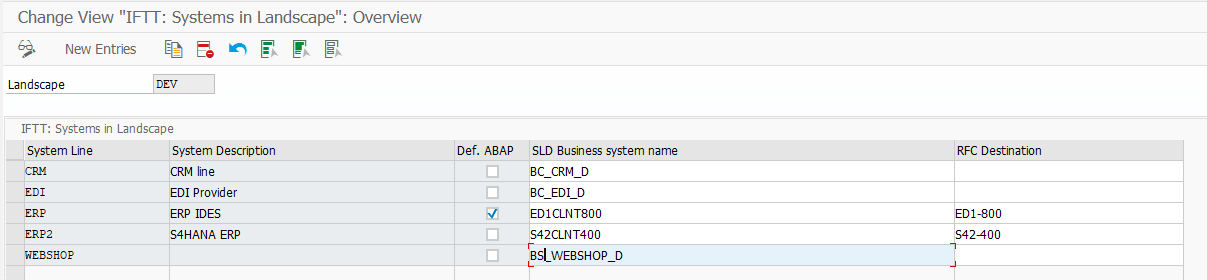Configuration of landscape with multiple environments
Single Int4 IFTT installation can handle testing of multiple SAP environments like Development, Testing, Quality, Pre-prod, and others. It would allow creating test cases in each environment and exchange test cases between them. For example, it can enable executing QA test cases in the DEV environment. Even the production landscape can be connected in read-only mode to Int4 IFTT. In such a case, test cases could be created directly based on actual production data.
In case of connecting Int4 IFTT to Production landscape for test case creation it is important to mark it as 'Productive' in the 'Define Environments' customizing. This settings prevents test case execution on Productive systems.
Please note that test cases downloaded from Production landscape might contain sensitive data. This data is stored in IFTT tables and might be sent to other systems during test case execution.
Sensitive data can be scrambled by appropriate rules in the automation objects.
Landscape management is available in transaction /INT4/IFTT_IMG under Landscape Configuration.
Please note that even single environment installation (one int4 IFTT installation handles one environment), the landscape configuration is mandatory.
Concepts
The below table contains exemplary system instances of the company landscape:
In our example, there are 3 SAP business systems: S4/HANA, APO, C4C, and two non-SAP systems: External systems 1 and 2 integrated with central SAP PO. Those systems are stored in IFTT configuration as System Lines (horizontal blue headers in the table). In a nutshell, system lines are a list of systems used by the company.
Additionally, this is a four-layer landscape with Development, Test, Quality, and Production environments. Each environment is stored in the configuration as Environment (vertical blue headers in the table).
Finally, each business system instance (business system in terms of SAP SLD meaning) is stored in configuration by assignment system line to the particular Environment (white cells in the table).
The above three steps of Int4 IFTT's landscape configuration allow reflecting all company system instances. Furthermore, the conversion of the technical message header will be performed when exchanging test cases between environments
Please note the configuration must be performed manually, and it is not integrated with SAP SLD data. There is no relation between instances from different Environments belonging to the same system line in SAP SLD. Additionally, the Int4 IFTT configuration should be performed for tested SLD business systems and SAP PO Communication Components.
The initial landscape configuration must be performed during the Int4 IFTT installation before running the configuration wizard. This situation is due to technical settings performed per tested landscape (like connection to proper SAP PO instance).
However, it is not mandatory to enter at once all the business system instances. The entries are required only when the user attempts to exchange existing test cases between landscapes, and the technical header sender and receiver conversion shall happen.
Step-by-step guide
- Open transaction /INT4/IFTT_IMG
- Expand 'Landscape configuration' bookmark
I. Landscape Definition. Add the environments that would be connected to Int4 IFTT:
- Choose 'Define Environments'
- Add rows for corresponding environments. Specify the following settings by marking below checkboxes:
- PI/PO: select if systems are integrated with the SAP Process Orchestration platform. Based on this setting, the corresponding connection would be created by the configuration wizard.
- CPI: select if systems are integrated with SAP Cloud Platform Integration. Based on this setting, the corresponding connection would be created by the configuration wizard.
- Productive: select if created Environment is a production landscape. This setting would prevent test case execution. The access will be read-only. See chapter on how to set up authorizations in production SAP PO: Custom user role for SAP PO connection to production systems: access to specific interfaces only.
Please note that the SAP PO or SAP CPI middleware are specified per landscape as the implementation might be in progress, and there are no instances yet for all landscapes.
An example of landscape configuration:
II. Definition of System Lines which is a list of systems used by the company.
This step is not mandatory. It is needed to define system lines when you would like to exchange test cases between landscapes.
- Return and choose 'Define System Lines'
- Define the names of system lines used in the business environment:
An example of system lines:
please note that there is no different treatment for SAP and non-SAP systems.
III. Define system instances in the landscapes. For each landscape, define system names and RFC connections
This step is not mandatory. It is needed to define system instances when you would like to exchange test cases between landscapes.
- Return and choose 'Assign System Lines to Environments'
- Perform below actions for each landscape defined in step I:
- Choose landscape from the list:
- For each system line, specify the system instance name (SLD Business System or SAP PO Communication Component name).
If this is SAP ABAP Backend and is required to perform end-to-end validations on the database level, specify the RFC destination.
One ABAP backend might be the leading one (checkbox Default ABAP), which means that the backend test types like IDoc, Proxy, AIF will try to create test cases on it when the IFTT object definition is not specified (just based on document number)
- Choose landscape from the list:
- Complete the same steps for all the other landscapes.
© 2017 - 2022 Int4 AG All rights reserved