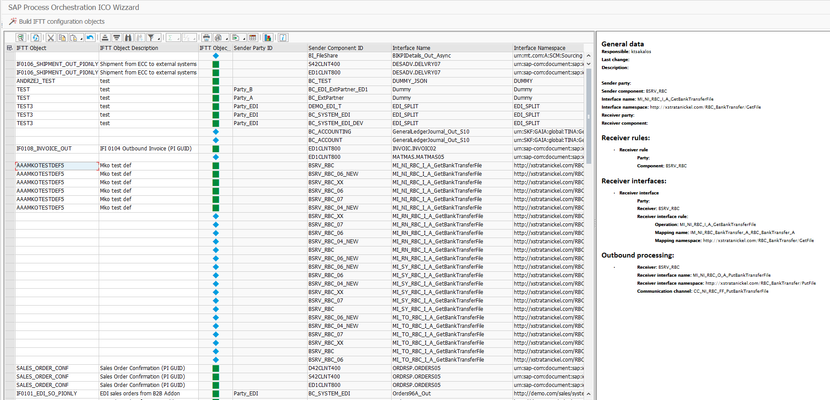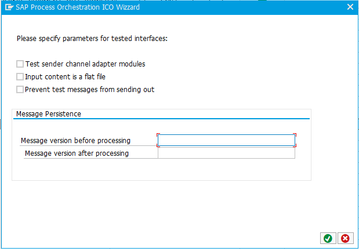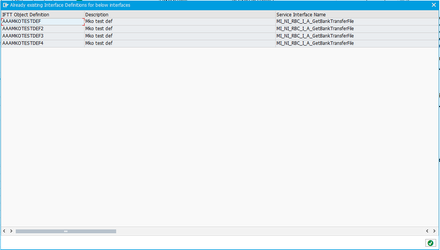In the transaction /INT4/IFTT_CONF_MASS you will have access to SAP PO Wizzard:
After choosing landscape and filtering criteria you will be able to see all configuration objects in PO system.
Green diode indicates that one or more objects already exist in IFTT. If you choose a line details will be displayed to the right.
In order to create or modify objects fill object name and description and choose 'Build IFTT configuration objects'. You will be prompted with popup screen controlling additional parameters.
If objects for chosen interface already exist in IFTT you will be shown a list with those objects in order to decide whether you want to proceed.
After successful creation or modification reload /INT4/IFTT_CONF_MASS to see results.