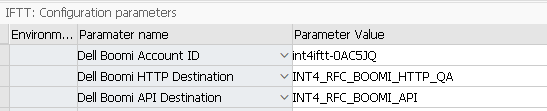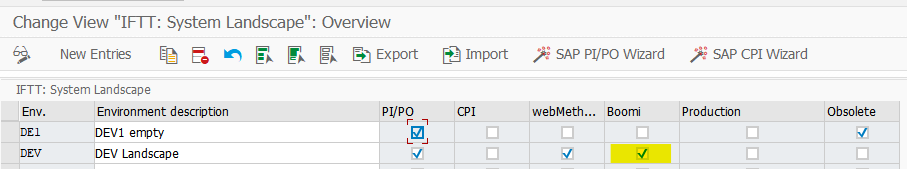Setting up Int4 IFTT with Boomi
Global Parameters Configuration
The first mandatory global parameter is the Boomi Account ID - Parameter BOOMIACCNT (Global Parameters)
This parameter is utilized by Boomi standard API's during test case creation and execution. Boomi Account ID can be checked out on Boomi Platform (Settings » Account Information)
RFC Configuration
To enable interface testing on Boomi, there are two mandatory RFC destinations that needs to be configured.
The Boomi API Destination must be established - parameter BOOMIDESTA (Global Parameters).
This parameters allows the communication of the Int4 IFTT with the Boomi AtomSphere API.
Also, the Boomi HTTP Destination is mandatory for test case execution - parameter BOOMIDEST (Global Parameters).
This parameter can be either configured globally, if only one Boomi Atom is being tested, or on automation object level if there are configured multiple atoms per Boomi landscape. This is a runtime destination where test messages are injected during execution.
The connections might be set up automatically by Configuration Wizard (recommended) or manually as below:
Wizard Prerequisites:
Boomi license
Boomi indicator set for landscape
Getting the right URLs for RFC destinations
The Boomi API Destination parameter is the destination used for calling AtomSphere API. Only the host has to be entered in SM59 destination (Home Screen)
http://api.boomi.com/
The Boomi HTTP Destination should be taken from the Atom configuration.
Additional steps
Download the Certificates, both for HTTP Destinations (Atom specific) as well as for the API Destination from Boomi.
Then go to STRUST transaction where IFTT is installed and upload all certificates to anonymous SSL.
The proper SAP certificates should be also uploaded to Boomi accordingly.
User roles
The communication users for each of the connection should have the proper roles accordingly.
Examples:
- API RFC communication user - must have the proper roles to use the following Boomi APIs
- HTTP RFC communication user (non-PROD) - must have proper roles to inject the messages into the processes during the test case execution.
You can find more details in the Boomi Roles section.
Maintain Atom to Landscape assignment
It is required to configure the correlation between Atoms and Environments. In that way Int4 IFTT is able to identify the the right Atom or Atoms based on the selected Environment in the cockpit for test case creation and execution.
This configuration is maintained under /INT4/IFTT_IMG → Landscape configuration → Boomi → Maintain Atom to Landscape assignment.
You can find more details here.
Int4 IFTT Dispatcher
Int4 IFTT uses its special process called dispatcher, which needs to be deployed on Boomi.
In certain cases when the Boomi processes cannot be reached directly through Int4 IFTT, the Dispatcher is used to inject those messages into the destination processes.
The dispatcher process template is available on Boomi Process Library. It requires only the endpoint configuration for the specific processes. You can find more details about the Boomi Dispatcher here.
© 2017 - 2022 Int4 AG All rights reserved