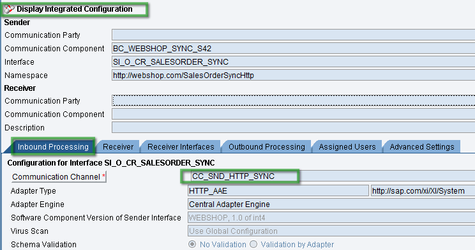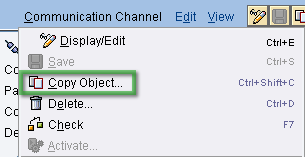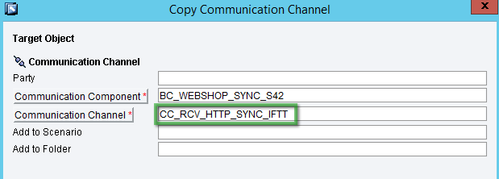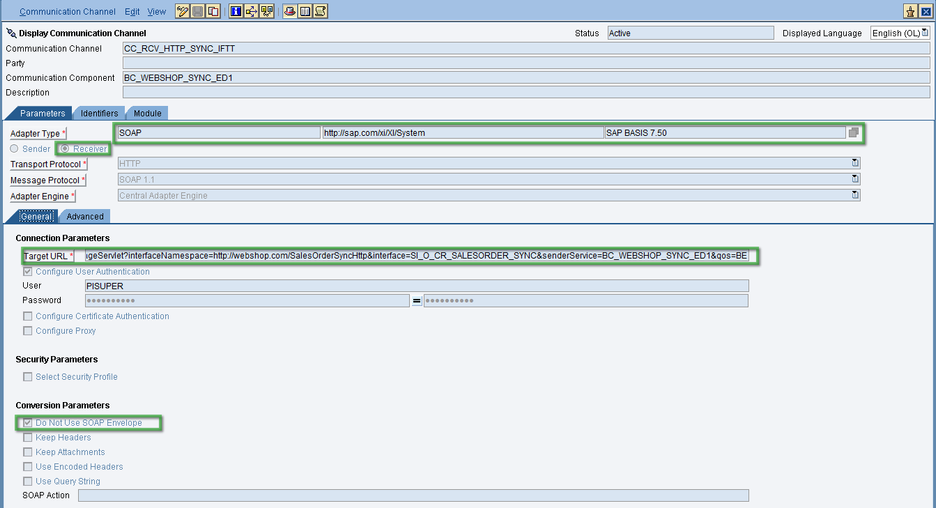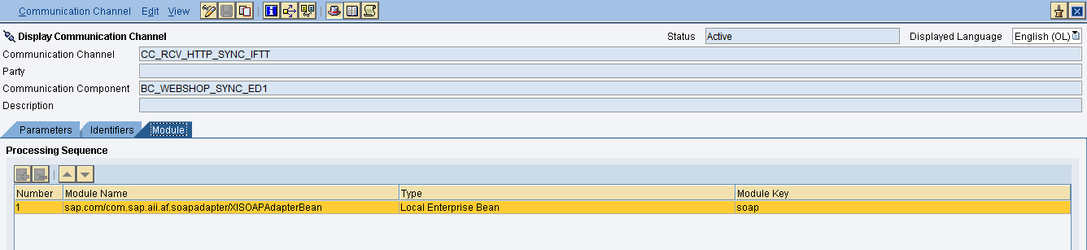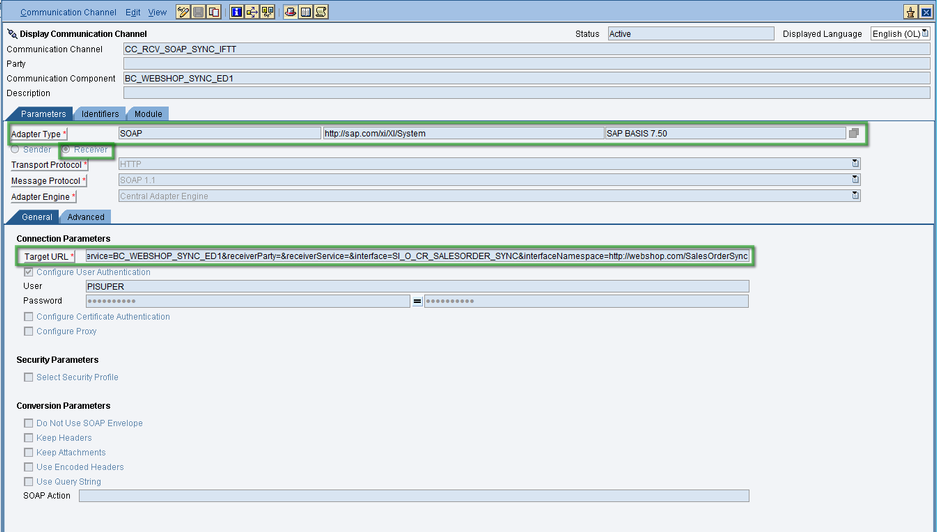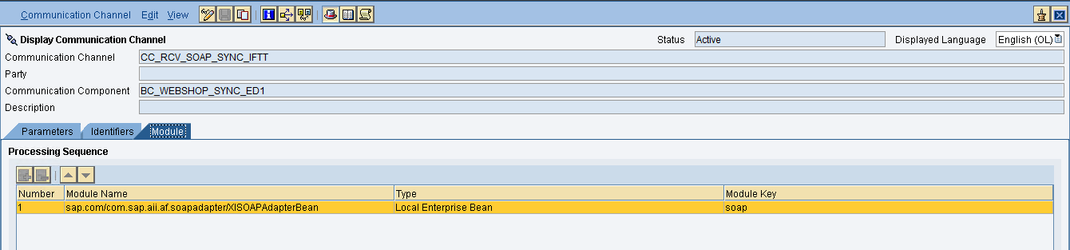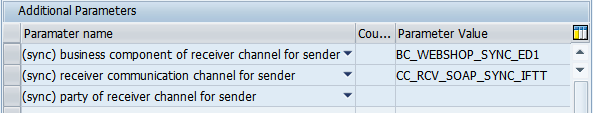USE:
In order to test synchronous interfaces with int4 IFTT a new receiver Communication Channel should be created on PI. This channel should be a copy
of the sender communication channel used by the tested interface. The Target URL of the newly created receiver communication channel should be the sender channel endpoint.
PROCEDURE:
- On PI find the Integrated Configuration (ICO) that is used in the tested scenario.
- Locate the sender Communication Channel in ICO → Inbound Processing and enter its configuration
- Copy the entire object
- Change its name to 'receiver' and add a suffix to distinguish it from other communication channels used in the scenario.
- Below you will find a sample receiver Communication Channel configuration for HTTP and SOAP adapter:
A) HTTP:
Sender channel endpoint (Target URL):
[PI url]:port/HttpAdapter/HttpMessageServlet?interfaceNamespace=[interface namespace]&interface=[interface name]&senderService=[channel communication component]&qos=BE
Please take notice that for HTTP you should use SOAP adapter, but with "Do not use SOAP envelope" conversion parameter ON.
In the module tab add XISOAPAdapterBean module.
B) SOAP:
Sender channel endpoint (Target URL):
[PI url]:port/XISOAPAdapter/MessageServlet?senderParty=&senderService=[channel communication component]&receiverParty=&receiverService=&interface=[interface name]&interfaceNamespace=[interface namespace]
In the module tab add XISOAPAdapterBean module.
To complete the synchronous interface configuration in int4 IFTT add the following data as additional parameters in the Object Definition of your synchronous scenario:
- business component of a receiver channel for sender
- receiver communication channel for sender
- party of a receiver channel for sender (if blank in the ICO on PI, leave it blank in int4 IFTT configuration)