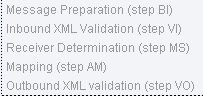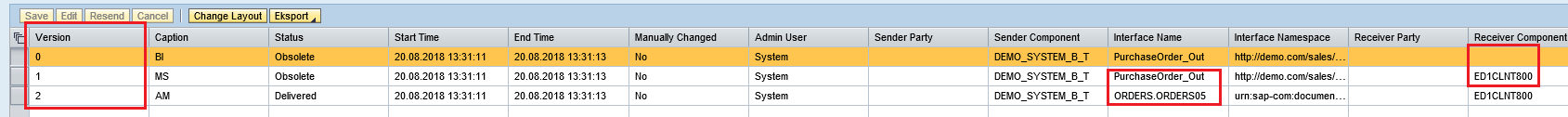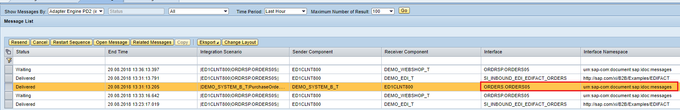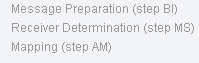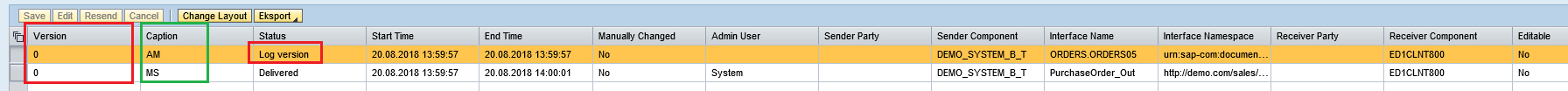Int4 IFTT uses SAP PI/PO persistence to read messages before and after processing. Therefore, for every tested interface, depending on the test type, particular settings must be made to ensure that SAP PI/PO stores adequate payloads.
In this article, the SAP PO global and individual settings will be explained together with configuration in Int4 IFTT.
...
xiadapter.logger.conf : BI=3,AM=3
Configuring global logging and staging in production environments should take into consideration the impact on the database size. This can also be done temporarily during test case provisioning.
Set settings locally for tested interfaces (if global configuration is not as above)
Alternatively, the settings may be applied for each tested ICO separately. For this purpose, set the Advanced Settings tab:
...
In SAP PI/PO, there are two types of storing the persistence:
Type | Description |
|---|---|
Staging | There are following staging levels: After completion of each staging step, the message version in the message log is increased. Also, depending on the staging, the message in the log is displayed with a different interface & namespace. It is always presented with the latest staging value. In the example, the sender interface was PurchaseOrder_Out; the receiver interface is ORDERS.ORDERS05 so with staging set to AM, the message is displayed in the log as ORDERS05: Suppose Int4 IFTT should download message content from staging. In that case, the parameter value from the respective message version should be a Version number like 0,1,2 or -1. The -1 is a value that means the latest staging. SAP does not recommend setting any other staging level than MS |
Logging | Logging does not increase the version. It also does not affect the transactional processing of the message. Suppose an error will occur on the logging step. The message will be rejected to the sender or will remain on the previous staging step. Below example presents staging = MS and logging = AM: In PI monitor, the interface contains sender name (as receiver determination, not mapping was last staging level): Suppose Int4 IFTT should download message content from logging. In that case, the parameter value from the respective message version should be a text from a Caption like AM. Please note that if the version is from staging or logging is visible in the Status field. Version from logging contains Log version status. |
Int4 IFTT needs to have access to a message before processing and messages after processing to create a test case.
...
a) to configure PI Message Selector for PI Unit testing and PI inbound, the receiver interface must be provided in additional parameters dedicated for Message Selector:
Additional Parameter Name | Technical name | Value as in the above example |
|---|---|---|
Message Search - Interface Name | PISRCH_IFN | ORDERS.ORDERS05 |
Message Search – Namespace | PISRCH_NS | urn:sap-com:document:sap:idoc:messages |
b) for outbound PI testing, the receiver interface should be set in the Configuration Object header