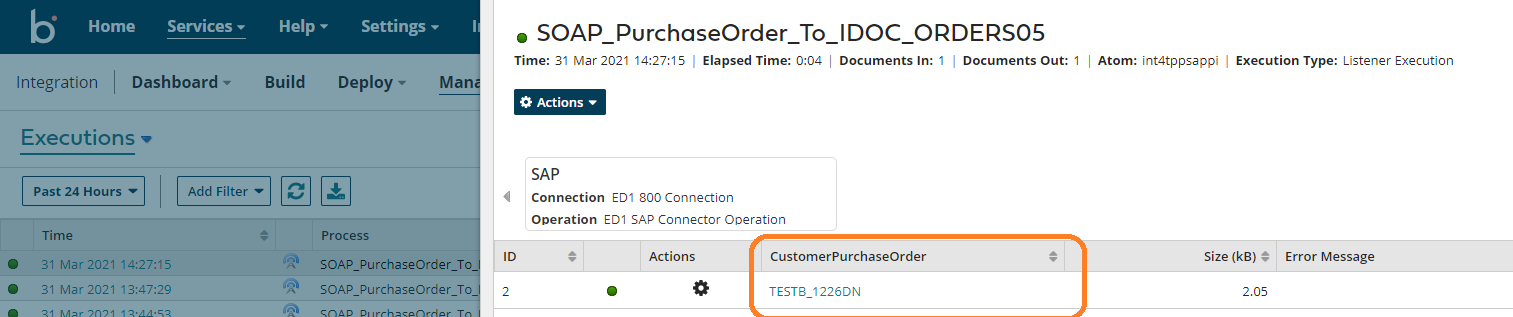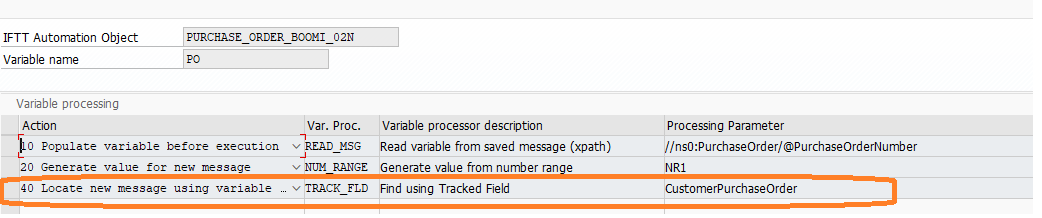PROCEDURE:
Create new object definition with: description, and the name of the tested interface (Boomi Process)
In Object Variables Settings define variables names and descriptions.
In Variable Processing define actions and variable processors that will process each of the variables data
For testing Dell Boomi interfaces is is important to define variable(s) with action 40 ( used to find messages injected during test execution).
There are currently 3 methods which can be used to find the messages:using Boomi Tracked Fields
This method is recommended if Tracked Fields are available for Documents in Boomi Process.
Example:
b. using Xpath expressions
This method is recommended if there are no Tracked Fields available but there are fields uniquely identifying the message in the payload.
Example:
...
c. using input payload
This is fallback mechanism used if there are now variables with action 40 defined. In this case IFTT tries to find Execution Record by comparing whole input payload.
In Database Comparison Rules define Table Names of those tables that should be compared.
In Selection Criteria define how IFTT should locate those tables i.e. by a reference to which value
In Comparison Details define a set of fields to be compared and rules to be applied
Define Additional Parameters
For testing Processes with HTTP or SOAP listeners SYNC_URL parameter can be used to specify the direct endpoint for message injection. Otherwise message will be send to Dispatcher endpoint defined by Global Parameter BOOMIDISP.Define Number Ranges that can be used i.e. to generate values for messages created after the test case execution.
For more details about XPaths go to Object Definition page.